How to add DeepL plugin to Strapi
This entry is about how to add the DeepL plugin to Strapi, a Headless CMS.
If you are already used to Strapi, it's not that difficult, I imagine.
You'll need free (or pro) DeepL API key to use this plugin. The free API account contains 500,000 characters per month. For your information, this article is about 2,000 characters.
Working environment:
- Node.js v16.18.0
- Strapi v4.4.3
- @strapi/plugin-i18n v4.4.3
- strapi-plugin-deepl v0.3.8
Create an account on DeepL (free of charge)
To use DeepL API, you need a free account with credit card registration.
DeepL API top page ©DeepL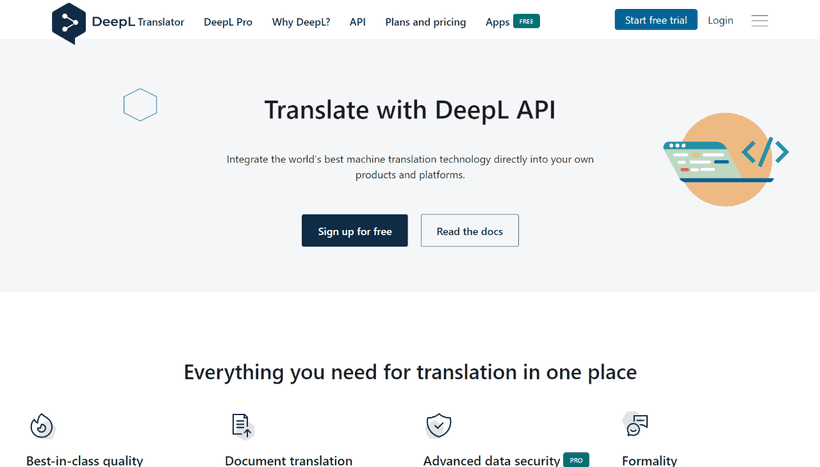
Once you're done with the registration, you can get the API key at "Authentication Key from DeepL API" under the Account tab on your account page.
DeepL account page ©DeepL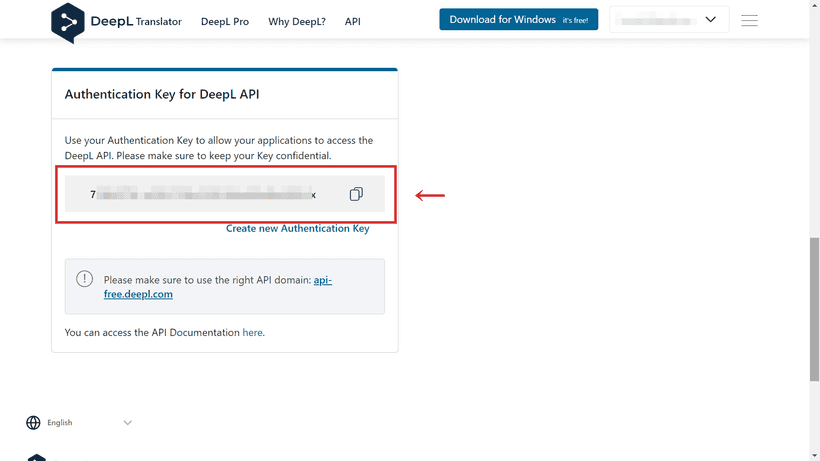
Install official plugins for DeepL to Strapi
To use Strapi with DeepL, two official plugins must be installed.
# with npm
$ npm install @strapi/plugin-i18n
$ npm install strapi-plugin-deepl
# with yarn
$ yarn add @strapi/plugin-i18n
$ yarn add strapi-plugin-deeplAdd DeepL API key to .env
Official guidance also indicates how to configure the details.
In this entry, let us try just adding the API key to .env to make it simpler.
DEEPL_API_KEY=[yourApiKey]
DEEPL_API_FREE=trueBuild then develop Strapi
You are almost there.
Now Strapi must be re-built with the DeepL plugin. So just run build then (or and) develop Strapi.
# with npm
$ npm run build && npm run develop
# with yarn
$ yarn build && yarn developHere it is. You can now use DeepL in the editor.
How to use DeepL in the editor
In the editor view, you'll see "DEEPL - Translate from another locale" on the right sidebar. Just click it.
©Strapi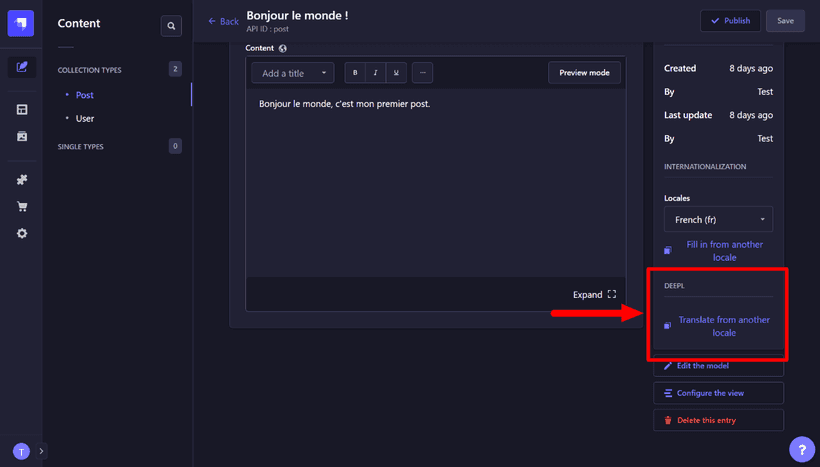
Then choose the language of the base content. Be careful that the content previously edited will be lost after activating DeepL translation.
That's it.